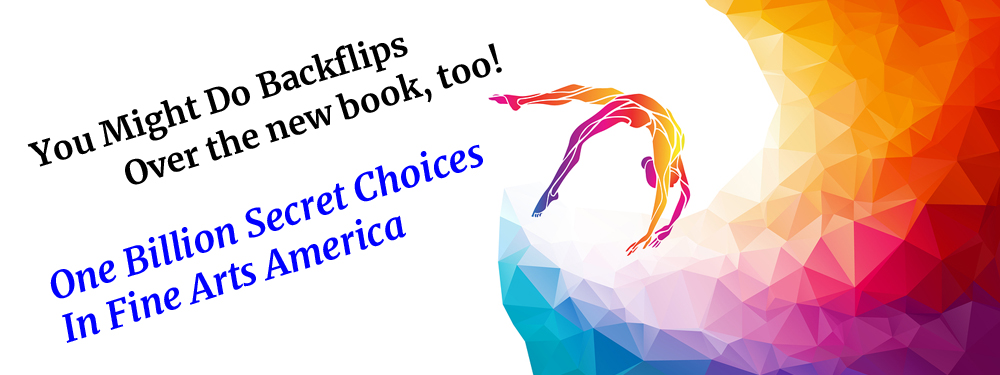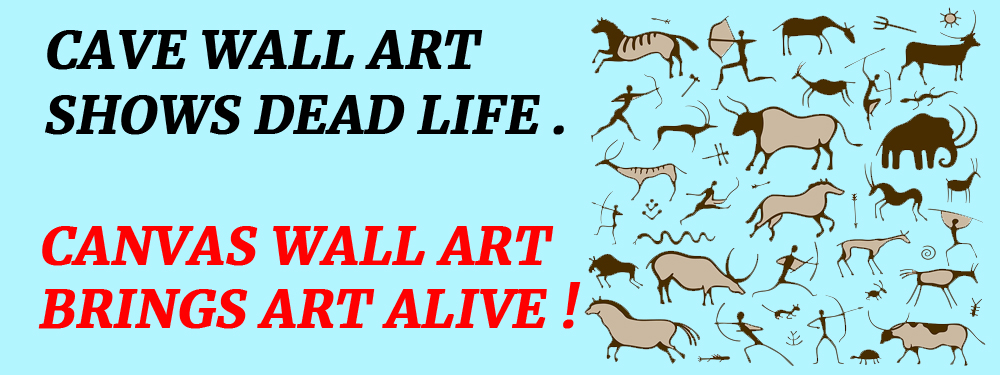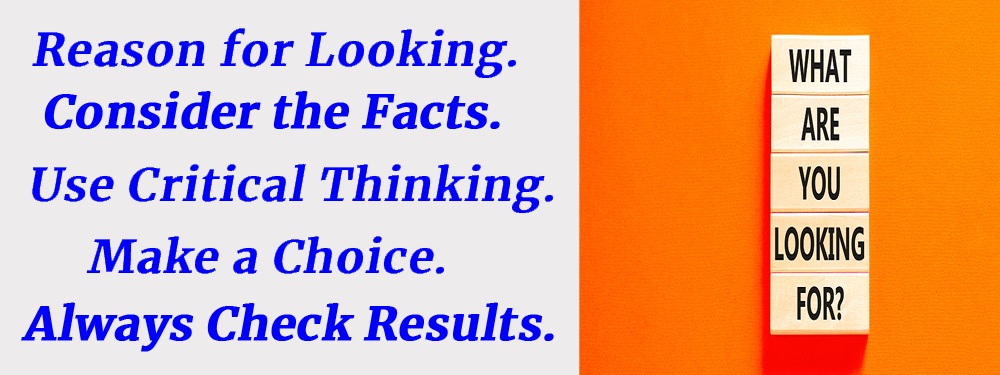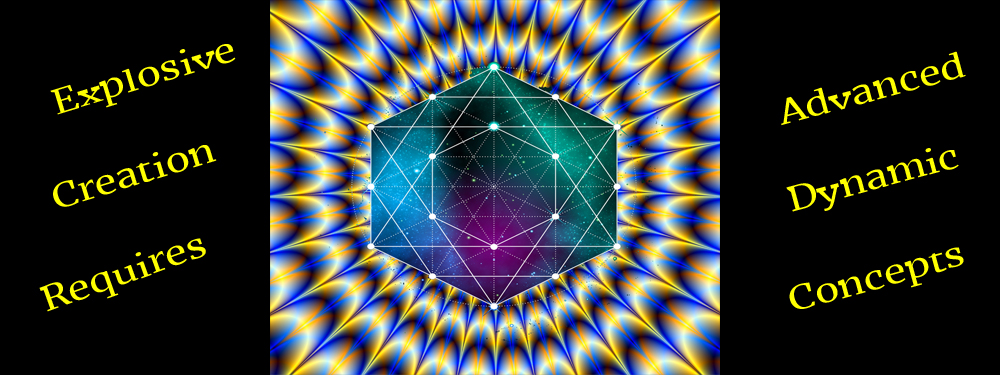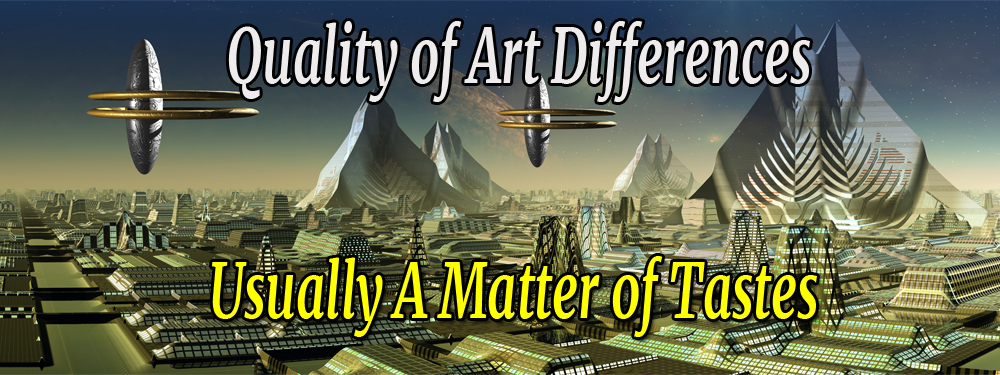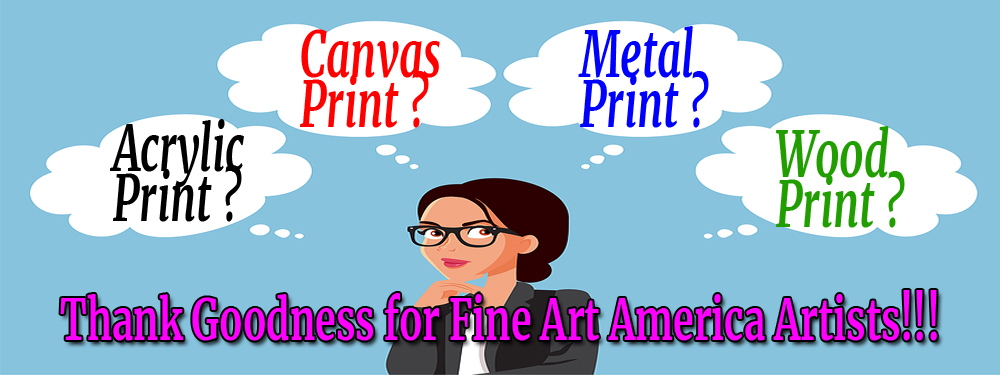Blog 8: Pro Canvas Art Steps

Blog 8: Pro Canvas Art Steps
You can use all these little tips and tricks you see here … to get the most from your online shopping … or in physical store purchases. (Note: Do NOT pay any attention to any prices you see posted for a product in these examples.)
The Major Thing to realize right up front … is that most people will have to go through these exercises several times before they can master the steps … but that is normal with anything new like this!
Here is a brief outline of what to expect in this chapter:
-
- We are going to start exploring several options for Wall Art … but this is one area that you will not have many options for color choices.
- You will have CANVAS WRAP options for: Mirrored Sides, or Black Sides, or White Sides.
- There are no other color options … unless you decide to add your own frame locally … but most Canvas Wrap art pieces do very well without a frame.
You can follow right along with these demonstrations on the website below since we know it best (copy and paste the website link to your browser if necessary):
To begin … open this website: https://mitchell-watrous.pixels.com
If you have no idea what you would like to use for your Canvas Print art project … you can just browse the art until you see something you like … then, click on it.
However, if you do know something to look for … go to the top of opening page and you will find a search box like this:

If you know an artist’s name, you can type it in the search box … and, if present, all that artist’s work will open up for you to review. For example, type in Mitchell Watrous and find out that this artist has over 1300 digital art objects for sale.
On the other hand, if you have the title of an art piece that might be there, type it in. For example, we might want to know if that artist has an art titled: Cathedral of Love. Type it in the Keyword Search to find out if it is there.
If it is there, Click > on that art piece you want to work with.
It is … Click > on it … and another menu page will pop up with more options for you:
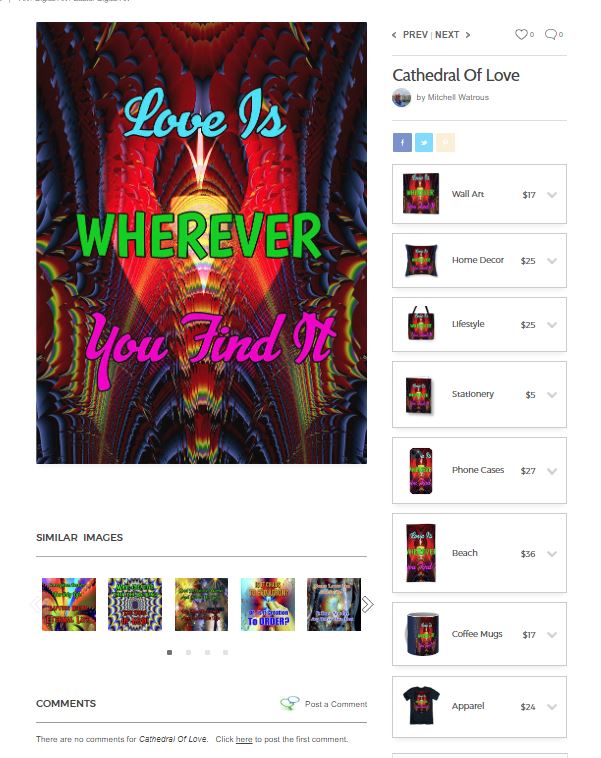
Then, in the image above *[which you have opened on another web page] …
Click > Wall Art … and a new drop-down menu will appear (i.e., under Wall Art) … like the one below (Note: Shown below, you should see a submenu under Wall Art that contains seven options (i.e., Canvas Prints; Art Prints; Posters; Framed Prints; Metal Prints; Acrylic Prints; Wood Prints):
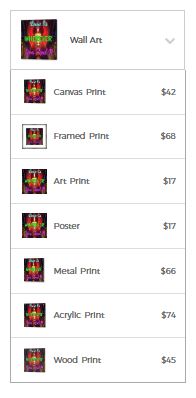
… then … Click > Canvas Prints [*remember … the menu which you have open on another web page.]
OK … so you are thinking … “That’s beautiful, but what can I do with it?”
That is probably the most important question you could ask.
Therefore, I am going to show you many things that you need to know to get the very best uses of any image(s) you choose for yourself … or as gifts for others.
Some have already said that there should be an online course for $97 to $297. But … there is already a new comprehensive tutorial book for this particular process … and it costs less than a coffee and donuts!
See the information at the bottom of this blog … you can save yourself a lot of money while greatly improving your shopping skills!
By the way … do not pay any attention to any prices that you see listed with any of these images. Those are just “placeholder” prices that I wish FAA would not show.
Why? Because artists can offer various discounts from time to time for those that want to take advantage of any of these high-value, low-cost products.
Everybody loves wall art. It can do so much to improve and change any environment in homes, offices, pubs, or wherever it appears.
So, once again … if you have not started yet … let’s go practice! If you still have your image (as shown above) …
Click > on the Wall Art link just to the right of the large image. If you lost your image, get another … I’ll wait … or just use the “quick” link I gave you above.
You do not have to go fast … and if you get confused (or totally astounded by the beauty of a product) … just take your time and play around with all the options you find.
See the screen shot the options you will find for Wall Art options for the image, Cathedral of Love (as shown above).
Cathedral of Love – Wall Art – Canvas Print Options Include:
-
- Print Size (inches: 6×8; 7.5×10; 9×12; 10.5×14; 12×16 … [Natural])
- Shape (Natural; Vertical; Horizontal; Square)
- Canvas Wrap
- 5” Stretcher Bars (Mirrored Sides)
- 5” Stretcher Bars (Black Sides)
- 5” Stretcher Bars (White Sides)
- 5/8” Stretcher Bars (White Sides)
- No Stretcher Bars – Rolled Canvas (rolled in a tube)
- Canvas Type (Glossy Canvas – Recommended, Matte Canvas)
- Frame
- No (You will receive the canvas rolled up in a cardboard or plastic tube.)
- Yes (Most Popular Colors: Gold, Silver, White, Yellow)
Let’s take these one at a time. I will spend a little time on each option, but I know that many of my followers will spend a whole bunch of time exploring what they can do.
This exercise will introduce you to the many things you can do … and these are the things that most people almost always do not know about.
Note: Most of these Wall Art images come with pre-attached hanging wire, mounting hooks, and nails (when applicable) … and usually ships within 2-3 business days.
Let’s explore the process a little further:
Click > Canvas Print V – See the options below:
Click > Print Size Options
• 5 Sizes for print options
Click > Shape Options
-
- 4 Shapes: Vertical, Horizon, or Square print options.
Click > Canvas Wrap Options – There are five options in the “Wrap” section.
Note: This looks like a wealth of information … but don’t let that worry you … I am going to break it down into very simple snippets for you to consider. If you want the paper type finish, I will cover that later under Framed Prints.
But, for now, you can get through this very quickly. Anyway, if you want a “Canvas Wrap,” let’s get through the “tricky part … and that is easy.
If you need to start again, go back and choose the size you want.
Click > Wall Art; then Click > Canvas Prints; then Click > Print Size; … and remember, you have 5 Size options … just choose the size you want (i.e., let’s say you clicked 9 x 12 inches).
Then, before you leave that menu box, Click > Canvas Wrap. (You should notice three or four boxes beneath your “Cathedral of Love” image). The words may be very small … so look carefully.
In the Dimensions box … you should see these two bits of information when you click on the Canvas Wrap you selected (see the exception below):
Image: 9.00” x 12.00”
Overall: 9.00” x 12.00”
Exception: The 9.00” x 12.00” choice for “No Stretcher Bars – Rolled Canvas” will show a larger “Overall” dimension (14.00” x 17.00”) because the image is flat without stretcher bars. Some artists choose this option when they are planning to add their own mats and or frame to the artwork.
If not, go back and change it to the Print Size you want.
Now … here is a tip for you: Every time you click one of these five Canvas Wrap options … watch the image change its appearance. Look closely at the sides of the image.
This shows you the changes that might take place with the option you have selected (i.e., Mirrored Sides … Black Sides … White sides).
You might want to change the size or type of Canvas Wrap to better fit the use and effect you wanted.
(Note: If your computer decides it is lost at any time, you might want to click “Refresh or Reload.” Then, just go back to the Gallery you were in, locate your image, and click on it.
Here are the five options in “Canvas Wrap:”
-
- 5“ Stretcher Bars (Mirrored Sides)
- 5“ Stretcher Bars (Black Sides)
- 5“ Stretcher Bars (White Sides)
- 5/8” Stretcher Bars (White Sides)
- No Stretcher Bars – Rolled Canvas
Canvas Type
There are two types of canvas wrap:
-
- Glossy Canvas (Recommended) ⊕
- Matte Canvas ⊕
Note: Click > ⊕ (to get an explanation of the difference between Gloss and Matte.
Frame
-
- The default is None if you do not want a frame around your Canvas Wall Art.
-
- Click > inside the NONE box if you do not want a frame around your art-work image.
-
- When you click Most Popular you will be shown several frame colors to choose from (i.e., Black; Brown; Gold; gray; Silver; White; etc.).
-
- When you click on each of the frame colors, you can review each of the frame options for each color as they will look around your image. You do not have to choose any of the frames … but if you do … just click the frame you want.
Let’s take a quick look at a Canvas Print with these specifications:
-
- Print Size: 9″ x 12″
- Shape: Natural
- Canvas Wrap: 5/8″ Stretcher Bars (White Sides)
- Canvas Type: Gloss Canvas
- Frame: None
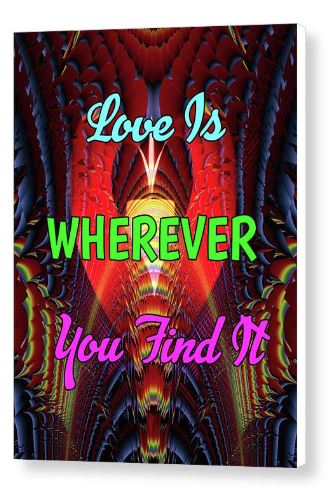
Here are some tips to show you where you can start looking for fantastic art to use with Canvas Prints (i.e., also any other artwork category):
Go to this link: https://fineartamerica.com/
Tap > Search (i.e., in the search box)
Do Not click Keyword V
Enter > any word (in Search box) … Mountains … Tap > Enter Key
Browse > over one million “mountains art for sale”
Find an image you like … or search another category … Lakes or Beaches or Rivers, or Forests, Animals, Birds, People, etc.
When you find what you like … go through the set-up, order process … and get it!
NOTE: On many images, you can scroll down to a section called “ADDITIONAL PRODUCTS” beneath every image you view. You will see how the image looks on various products you can purchase or send as a gift with the current image. For example, when you Click > Canvas Print … you can see a section below called “ADDITIONAL PRODUCTS” (which currently contains 25 products we can use and modify to our specifications).
However, on many products you will be able to place, or position, the image (and re-size it) on a product … but, this option is NOT available on Wall Art EXCEPT for Tapestries when it appears as an option in Wall Art.
How can you get the book? Once again … here is the information:
| https://www.amazon.com/dp/B0BTFRP4P3 | [$4.97] eBook |
| https://www.amazon.com/dp/0981862845 | [$11.97] Print Book |
The print book is also very good … and many people prefer to have a print book in addition to an eBook.