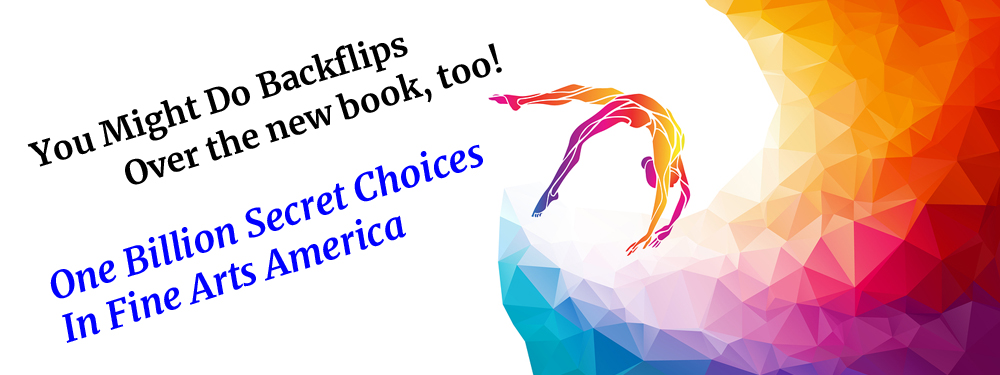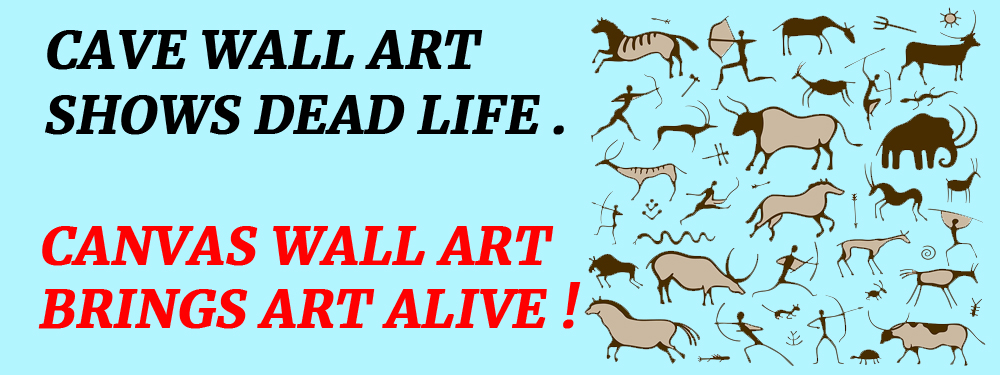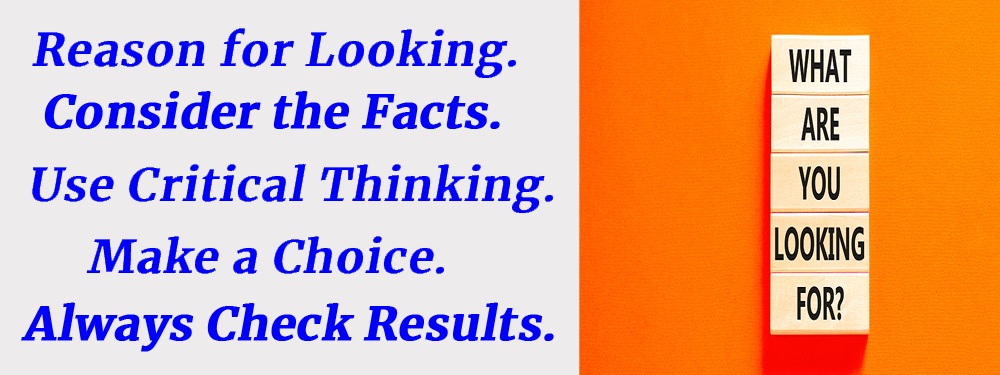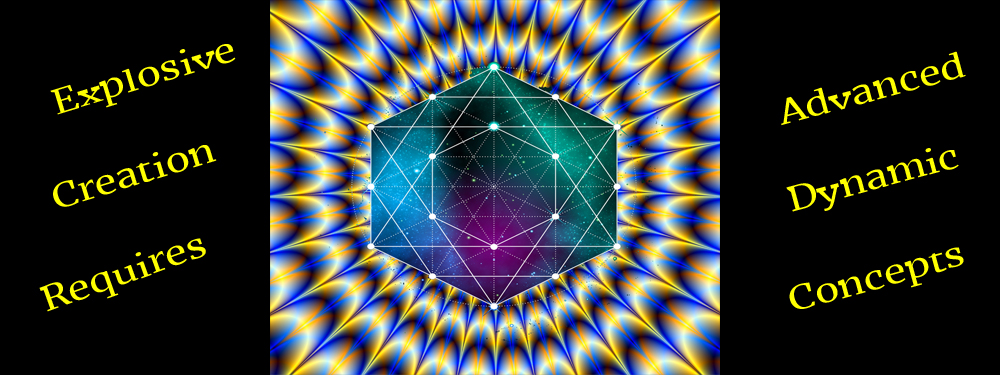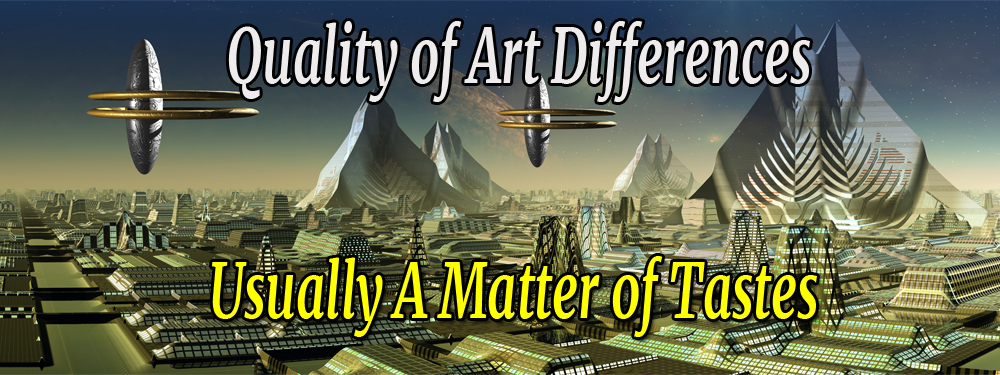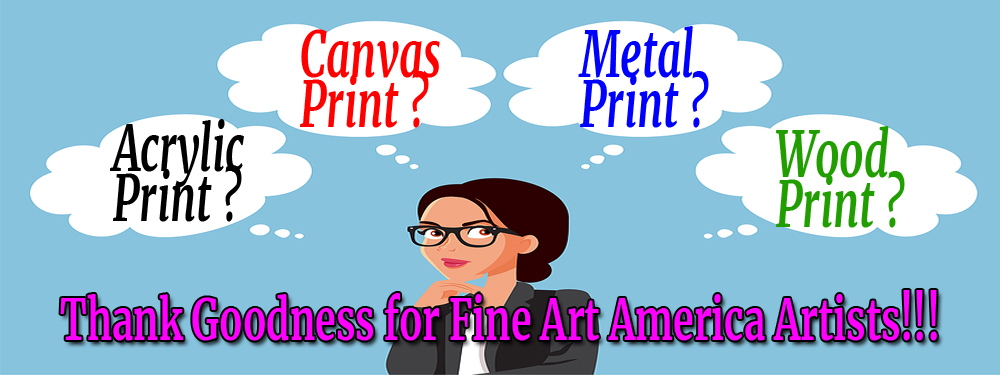Blog 12: Love Wood Prints
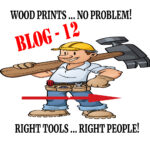
Blog 12: Love Wood Prints
Images To Love on Wood Prints
Wood Print is another category similar to Acrylic Prints and Metal Prints. The backing for the WOOD PRINT image is on a solid foundation of wood (meaning … not on a piece of cardboard or foam).
This category of digital art uses a wood backing for the art. The wood is typically maple wood (of various thicknesses). The use of wood for your art backing will depend on your tastes, experiences, and uses.
Wood Prints tend to be cheaper than either Acrylic or Metal Prints. Depending upon the use of the print image, the user must make the decision to purchase a product that fits his or her intentions or uses.
Both Acrylic Prints and Metal Prints tend to have a higher image quality than Wood Prints. That does not mean those products would be any better than a Wood Print for the user’s intended purposes.
The options for Wood Prints are similar to the options for Acrylic or Metal Prints on Fine Art America.
In case the reviewer has not seen the options for either Acrylic or Metal Prints in previous blogs, I will review the steps for Wood Prints to speed up the review process.
In this presentation, I will use a different image for demonstration purposes:
-
- Click > https://mitchell-watrous.pixels.com
- Click > Collections
- Click > Coffee Mugs – Professions … and then scroll down
- Click > BigStock 96280496 (Chemist)
- Click > Image (i.e., click on the image you see on the website … looks like this one below):

Click > Wall Art (in the list that appears just to the right of larger image that appears on the website) … you should then have this image and menu shown below:
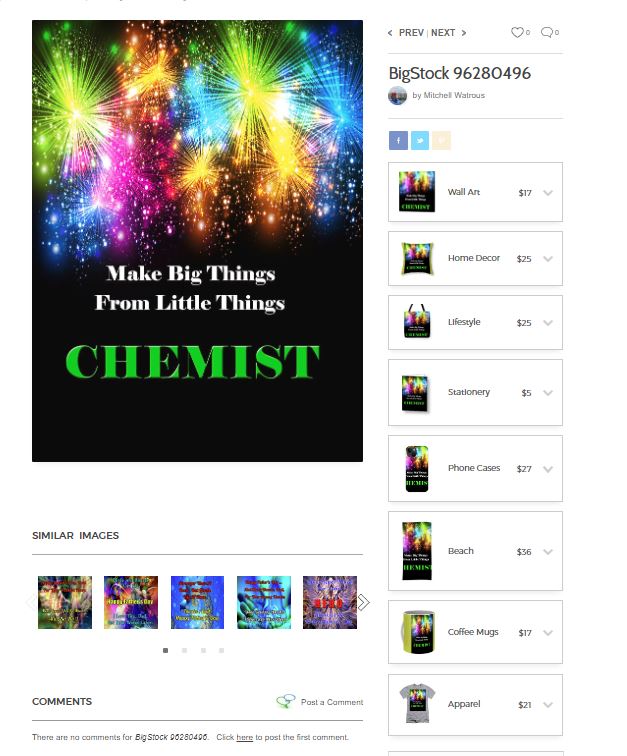
Note: The image above is just a demo. To get the image you need to work and build the product with:
-
- Click > this link: Chemist Menu (which may take a few seconds to populate for you).
When you click on Wall Art … in the working image you just opened … you should get another submenu in which you can find Wood Print.
Here is the link click series you can use to open the Wood Print in the image above (i.e., at this link: Chemist Menu):
-
- Click > Wall Art … then Click > Wood Print
Be aware that Wood Prints do not have “Frame” choices to go around these image prints:
Notice that you have two options for Wood Prints (i.e., PRINT SIZE and SHAPE … with four image Shapes: Natural; Vertical; Horizontal; Square).
Print Size – Size options will vary according to the Shape that is selected. For example, take a look at your large image to the left of the submenu … then, be sure to watch this image as you click on your four options below:
Click > Natural – This is the image appearance you will see when you first open this section (with five size choices). You will have 5 size options with Natural.
Click > Vertical – Keep watching, and you will see a slight change in appearance in the image (but, with only two size choices). You will have 2 size options with Vertical.
Click > Horizontal – Keep watching, and you will see a slight change in appearance in the image (but, with only two size choices). Make sure to observe if all of the image text words appear in the “Horizontal” orientation.
-
- If you see the message below … do not select it. In some images this can happen … so be careful if you choose that orientation. You will have 2 size options with Horizontal:
You’ve selected a cropped version of the artist’s design. Please make sure that you’re OK with the cropping before placing your order.
- If you see the message below … do not select it. In some images this can happen … so be careful if you choose that orientation. You will have 2 size options with Horizontal:
- Click > Square – Keep watching, and you will see a slight change in appearance in the image (but, with only two size choices). You will have 2 size options with Square.
Mounting – Your image gets printed directly onto a sheet of 3/4″ thick maple wood. There are D-clips on the back of the print for mounting it to your wall, using mounting hooks and nails (included).
Note1: There is almost no reason to put a wooden frame around this type of Wood Print art. It comes packaged with materials for mounting the Wood Print work.
Note2: When considering whether to purchase Acrylic, Metal, or Wood Prints, here are some observations from the literature … Acrylic Prints probably produce the biggest “eye-popping” art. Metal Prints are fantastic except that they tend to produce a “darker” image (so … consider that lighter images may be better in Acrylic Prints if that fits your application better).
Note3: While they can still be very acceptable, Wood Prints lack the image quality of either Acrylic or Metal Prints, but they are cheaper and may actually be more appropriate for the application purposes being used by the buyer (rooms with brighter lights or outdoor light).
Note4: Where would you use a wood art print? Well … what about anywhere you wanted one. For some ideas … they may be good any place subject to rust, corrosion, dust, or high humidity. May be good in rustic places like cabins, lodges, country or mountain hotels.
If you are looking for great images to put on Wood Print applications (or on other products) … especially for cabins, lodges, or rustic settings, or just about anywhere else …
-
- Click > https://fineartamerica.com/
- Click > Search (Inside the search box)
- Enter > any word or topic (i.e., mountains … forests … lakes … animals … birds … etc.)
- Click and then >
 to open the image you selected (i.e., you can also Click > Enter key on your keyboard).
to open the image you selected (i.e., you can also Click > Enter key on your keyboard).
Enjoy! Have fun searching the fantastic art that you can find for your project(s)!
ALTERNATE SEARCH PROCESS
Note: If you get lost in the process … and cannot get the image you selected … you can do this with just about any image or image product that you want to find and work with.
Let’s say you found a painting called “Take A Breath” by Barbara Teller … but you can’t quite get the menu you need to explore and develop your choice for a Wood Print (Note: You must type * the + sign as shown in the search string shown below.)
-
- Click > https://fineartamerica.com/
- Click > Search (Inside the search box)
- Click > Keyword V … then … Click > Keyword + Artist (i.e., * type: Take A Breath + Barbara Teller)
Next, you will probably see a page pop up with several icons … but you might not see what you are looking for (i.e., Wood Print). Follow a couple more steps and you will find the Wood Print option.
-
- Click > any Take A Breath image icon you see (i.e., Art Prints, etc.)
- Click > Take A Breath Art Print (or whatever image you chose in the previous step).
I know that we are not quite there yet (i.e., Wood Print) … but in the next step you can find any option that you can use with this particular image (i.e., Take A Breath). What you have right now is the Art Print Menu … but that is not what we want yet. For example, the Art Print menu looks like this image below (but this is just a stepping-stone to get to Wood Print menu):
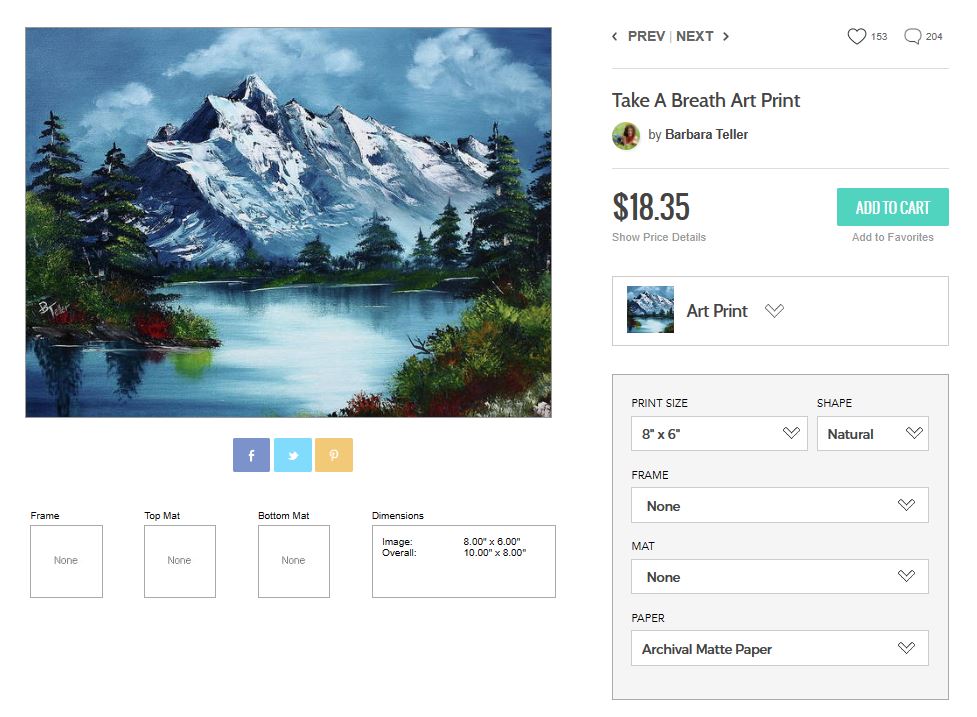
To find the Wood Print menu we want to work with:
-
- Scroll down the page to find > ADDITIONAL PRODUCTS
- Locate the Wood Print image > Click Wood Print image (or any of the other 22 product images you want).
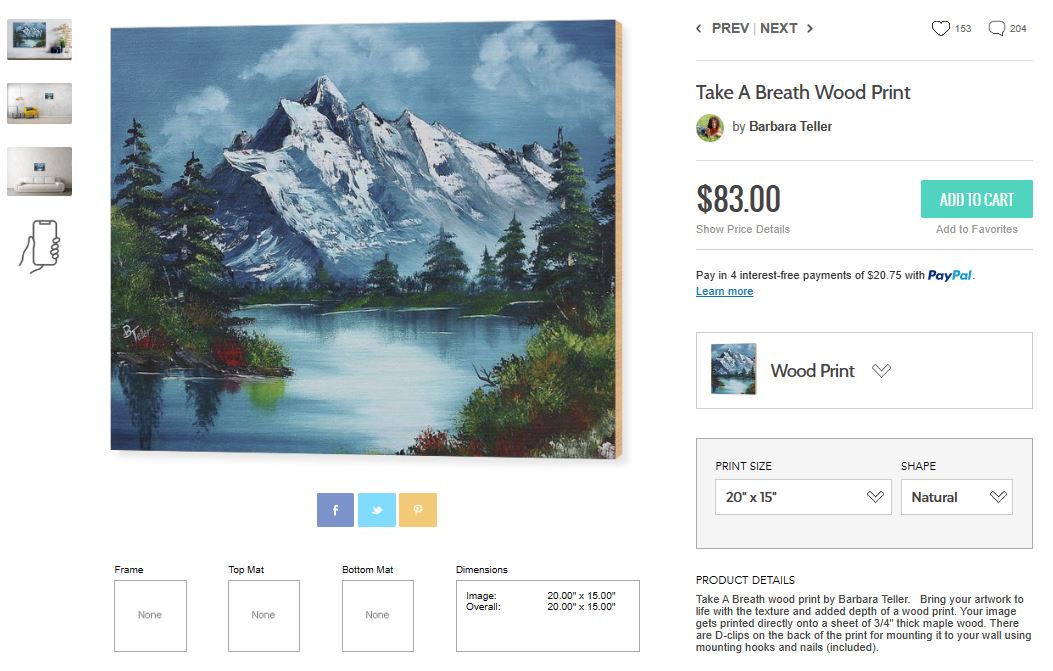
Note: See those four vertical images just to the left of the big Take A Breath image above? They can show what the Wood Print image can look like on a wall … and the Wood Print wall image changes every time the PRINT SIZE is changed!
Be sure to get your copy of the tutorial book: Tips, Tricks, Tutorials Using Fine Art America ….
In case you have not had the opportunity to do so yet, here is the order information for the important tutorial book that can help you through many rough spots on FAA websites:
How can you get the book? Once again … here is the information:
| https://www.amazon.com/dp/B0BTFRP4P3 | [$4.97] eBook |
| https://www.amazon.com/dp/0981862845 | [$11.97] Print Book |
The print book is also very good … and many people prefer to have a print book in addition to an eBook.