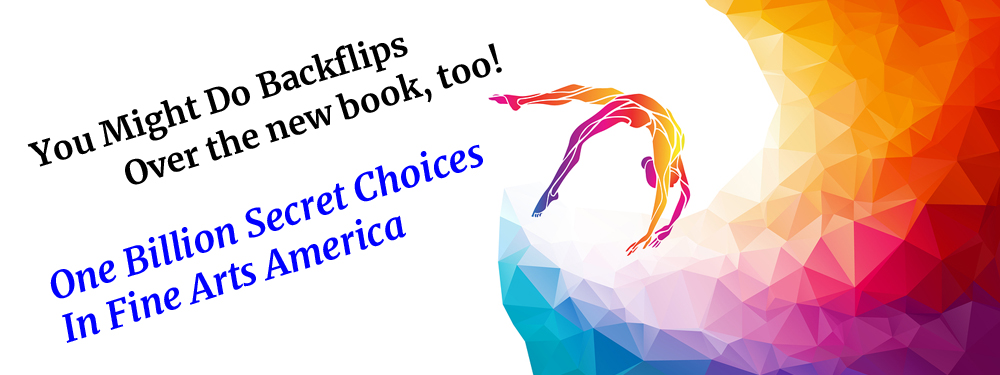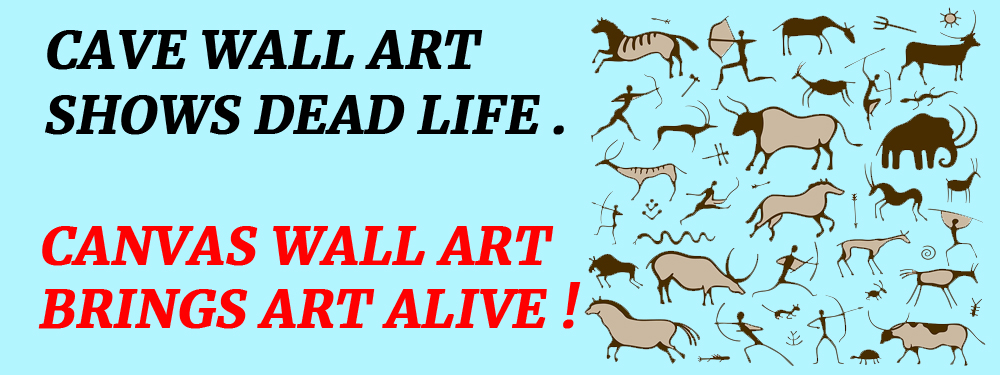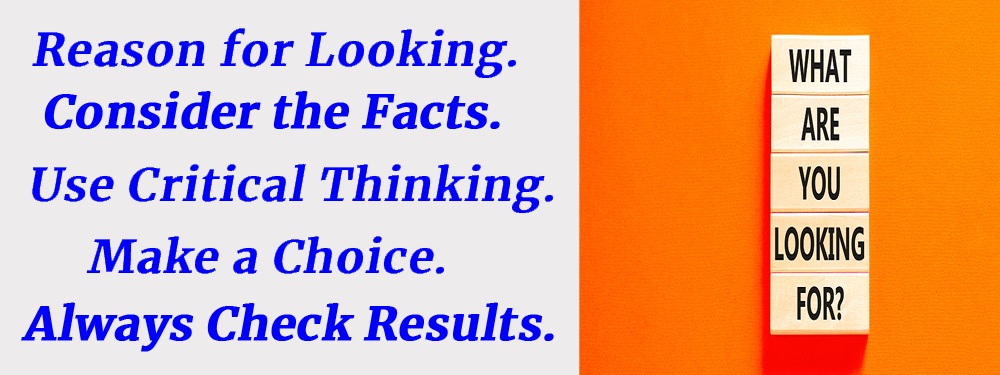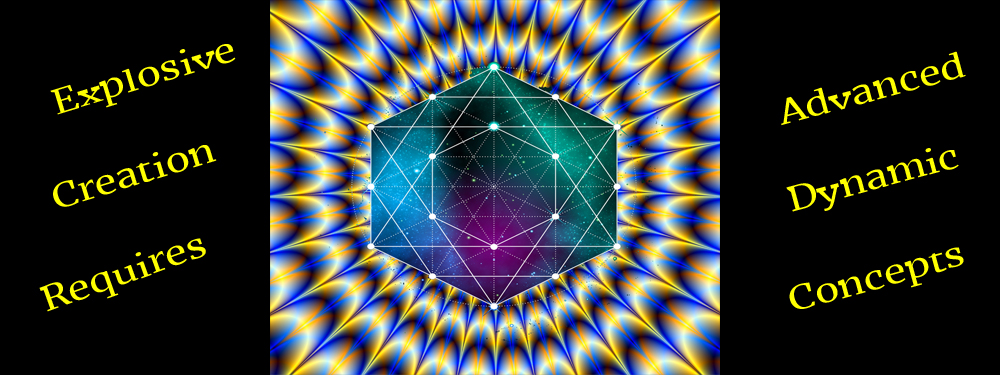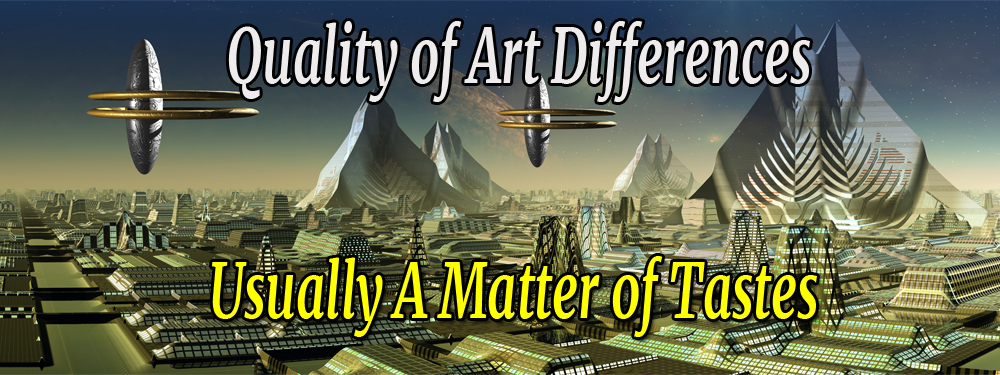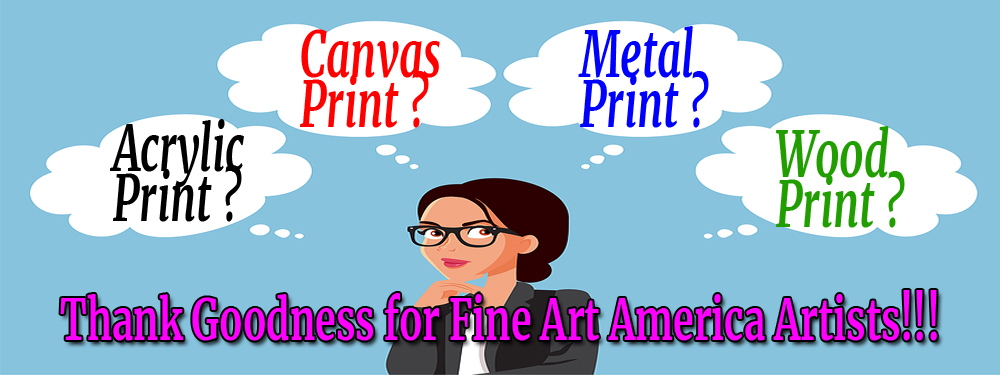Blog 0: Quick Start

Quick Start
Some people already know this … but many do not know it … but the information below could be visitors’ gateway to many of our artist’s websites.
In a hurry to get started putting your own images on things you want them on … without having to make your own website?
It does not matter if you are a brush artist, digital artist, buyer, seller, photographer, website owner … or none of those … Fine Art America (FAA) has a lot to offer everyone in some aspect of their life.
Really Easy … to make your own product designs on FAA … for yourself … and as gifts for others!
What types of images can you use on products you want to make? Actually, more than you might think.
You can use any photos, images, and graphics you have personally created and stored on your own equipment (and even your own photos you have stored on your social media, or photos you have the rights to which you purchased from a commercial photo source).
Basically … you can use your own art, drawings, paintings, and photos you have made with you own equipment (i.e., cameras, cell phones, laptops, etc.) … and stored on your own PC, laptop, or cell phones. That includes photos you purchased the rights to from another source (which also includes the fantastic artists’ work from FAA).
These are types of art categories can you make (or create) with your own images: *
Wall Art ^^^ Home Décor ^^^ Lifestyle ^^^ Apparel ^^^ Stationery ^^^ Phone Cases ^^^ Beach ^^^ Miscellaneous
*All products are manufactured within 2 – 8 business days, depending on the product, and can be shipped to any destination in the world (from a company called Fine Art America) … and without having to have a website of your own.
This is so simple … let’s just do one right now:
Click > FineArtAmerica
Click > CREATE
Click > Upload Your Image * … and this action window below … will pop up for you to use:
*Note: You can use any image you have the legal rights to use (i.e., check those you purchased).
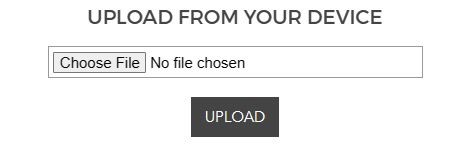
Click > Choose File in the image window that pops up (i.e., see above).
Search > your image files and choose the one you want to upload.
Click > UPLOAD
Note: Then a page with 28 AVAILABLE PRODUCTS popped up (could be less depending on the image).*
*That means I could have used any one … or all … of those products with my image on it!)
Then … I Clicked > Coffee Mugs (i.e., with my I Love You image on it).
Note1: You should see a section: AVAILABLE PRODUCTS when your image uploads. Those are all products on which you can place your current image. Just Click on any of the available images to open it up and start working on it!
Note2: Not all of your images may upload (i.e., too large, wrong file format, etc.) … experiment!
When you click on your product with your image, you should get the file you need to work with for your styling … and then order it. Your styling-order page may look like this:

Note: See commands above the image on the web page: You can Change Image Q or Change Product Q the image is displayed on. Experiment! Have fun! You cannot break it!
Also, each image could have a different number of Available Products … on which the image can be applied. Experiment to find what works best for you (and that includes any images you find from millions of artists on FAA.)
The amazing part about this section is that it will show you every FAA product upon which you can use the image you just uploaded. For the demo image I just uploaded * … shown below … I could put it on 28 different FAA products if I wanted to!
*Image purchased from BigStock … but could have been from an FAA artist … my images, or anywhere.

You can do some really amazing things with these options … and the more you play around with them … the more you will realize the amazing power you have discovered. (Note: If you want to send 20 of your coffee mug products with images … as gifts … you can put a different color on each one … or on just about any product you choose!)
Suppose that my wife and I would like to have this image on two personal coffee cups … one for her and one for me … with our favorite, personal colors. Can I do it? Yes! See two difference coffee mugs below.
Her color is Fuchsia and mine is Blue. (Took me less than 5 minutes.) Note: With the color patches included and the Color-Wheel + Shade-Tint-Tone Box option … I could have the choice of choosing over 16 million different colors!
See for yourself below:


OK … you might be asking, “How do I put colors … and do all the other stuff (i.e., sizes, etc.) on various products … with the images I upload?”
Instead of hooking readers with an expensive “How To” video tutorial course costing several hundred dollars … I produced a “starving artist” tutorial eBook, which costs less than a coffee and donuts (i.e., order information at bottom of page.).
The beauty of this book is that it provides tutorials on how to do just about everything … for example, how to do most of the simple, common things that people usually want to do with their images … and with their product choices.
The book also includes more advanced tools for those who may be interested (at no extra charge) going as far as they want to. For example, if you want your own website, or find out how to join, and do many other things … there are links to guide you to those areas.
Annoying gift shopping (caused by the lack of imagination) may become a thing of the past … because you can do many things with these new options for gifts.
Based upon the thousands of things you can now learn to do with Fine Art America’s websites by truly gifted artists … your biggest problem may come down to determining which of these outstanding options you want to use.
My recommendation is that you get the short tutorial book and find the time to go back to the beginning … and just casually stroll through all the options you can exercise … find out for yourself how easy this is to do!
Do NOT hesitate to contact your favorite FAA artist with any questions you may have about their art … and any other options they may have for you (i.e., volume sales, etc.).
If you are interested in obtaining your own FAA website … you can easily do it by clicking (or copying and pasting this link): https://fineartamerica.com/openanaccount.html
There are definite advantages to joining … especially if you want to sell art on line … just click or copy and paste this link: https://fineartamerica.com/sell-art-online
But … what if you want to consider a free account … can you get one?
Yes. Just copy and paste it or click > https://fineartamerica.com/membershipplans.html … and compare plans.
If you would like to see some videos, Click > https://fineartamerica.com/videos.html … or copy and paste the link if you have the print book.
How can you get the book? Once again … here is the information:
https://www.amazon.com/dp/B0BTFRP4P3 [$4.97] eBook
https://www.amazon.com/dp/0981862845 [$11.97] Print Book
The print book is also very good … and many people prefer to have a print book in addition to an eBook.