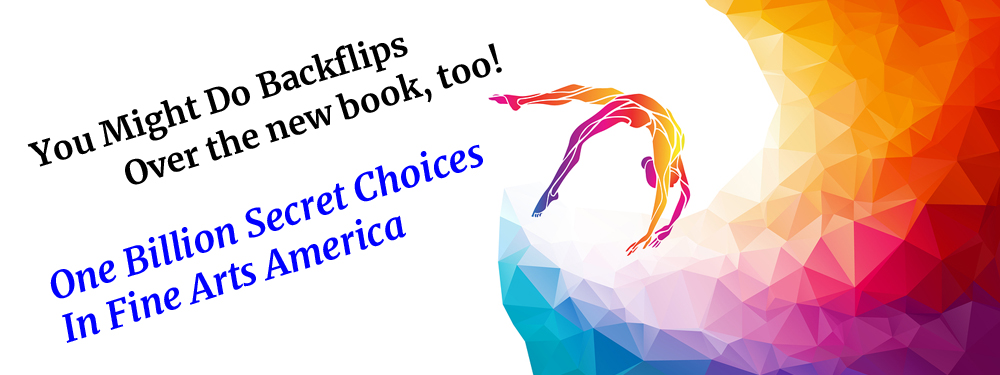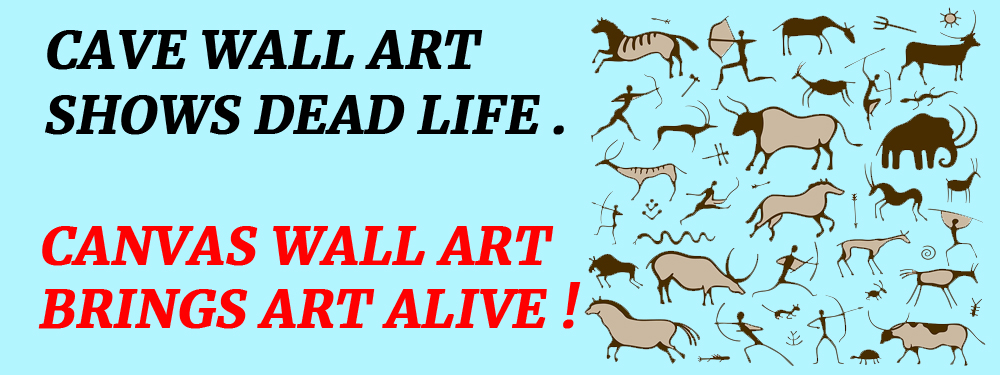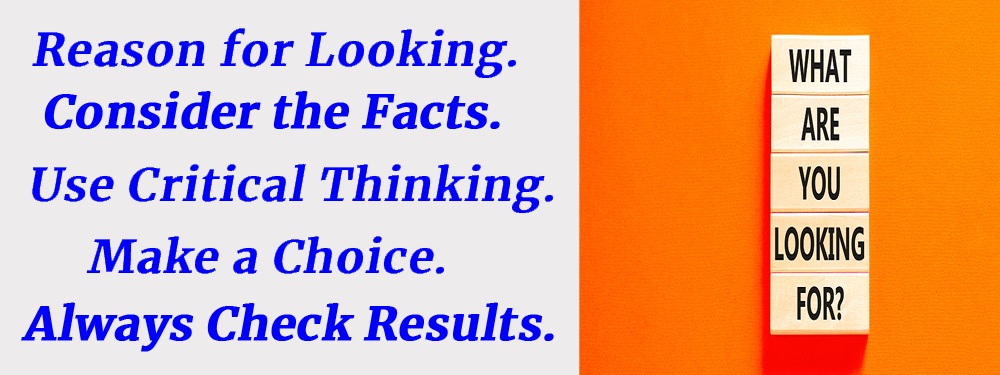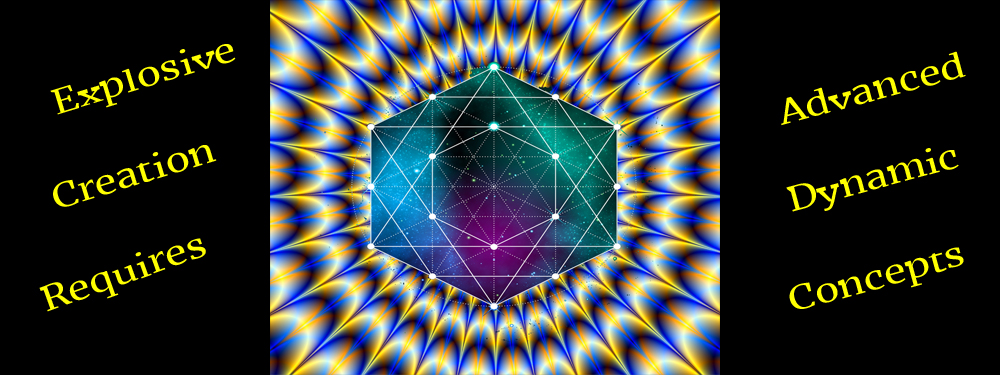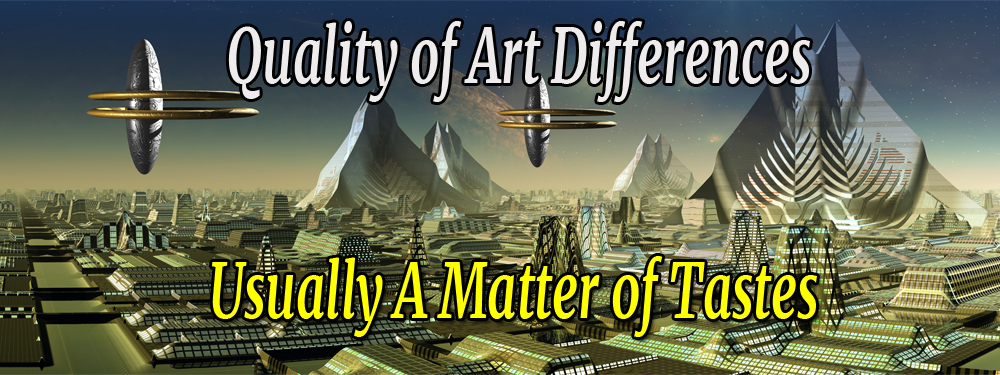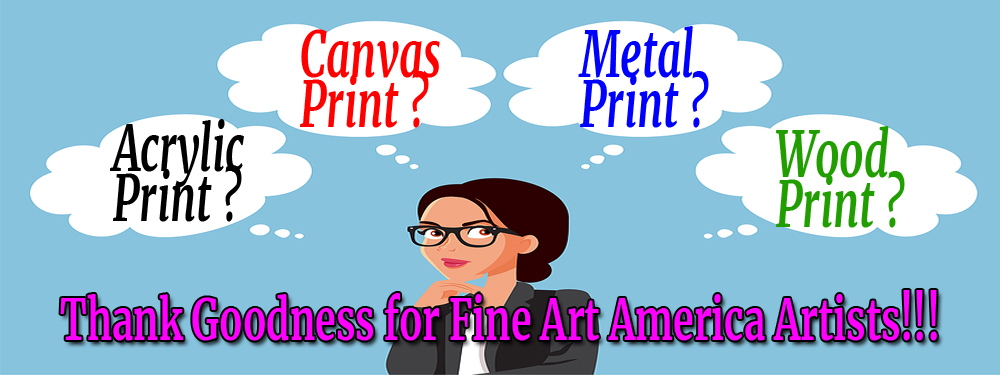Blog 11: Which Print Is Better?

Blog 11: Which Print Is Better?
To know the differences … you need to learn a little more about the products.
To follow along, be sure to log into https://mitchell-watrous.pixels.com and choose an image that you would like to work with … or just use the example provided in the Practice Steps given further down the page.
There is NOT a contest between Acrylic Prints and Metal Prints. Both have their advocates, and both types of prints have appealing attributes.
No matter how we enhance an image, it should produce the desired effects we want to achieve in our finished product … and “dress-up” the location where it is used (i.e., home, business, work, lodge, etc.).
A visit to your local photographic shop should help you with some physical products to demonstrate the differences … which you cannot see in any internet articles or blogs.
SOME DESCRIPTIVE INFORMATION
First, here is some descriptive information about the production of FAA Acrylic Prints:
Bring your artwork to life with the stylish lines and added depth of an acrylic print. Your image gets printed directly onto the back of a 1/4″ thick sheet of clear acrylic. The high gloss of the acrylic sheet complements the rich colors of any image to produce stunning results.
Second, here is some descriptive information about the production of FAA Metallic Prints:
Bring your artwork to life with the stylish lines and added depth of a metal print. Your image gets printed directly onto a sheet of 1/16″ thick aluminum. The aluminum sheet is offset from the wall by a 3/4″ thick wooden frame which is attached to the back. The high gloss of the aluminum sheet complements the rich colors of any image to produce stunning results.
MAKING A CHOICE
You will notice in both descriptions that each art print-form promises to bring your artwork to life with the stylish lines and added depth of an acrylic print.
And guess what? Both the Acrylic Prints and Metallic Prints can bring your artwork to life. But, depending upon the colors and digital image properties, you may prefer one art print form over another … in the location you intend to use it.
However, the differences may be so slight (in many instances) as to make the choice between the two print forms to be insignificant.
Then, your options may boil down to a decision based upon three important factors:
-
- Price – Which print option will be more affordable (especially if you want to use an image in more than one location?
- Visual – Which print option looks better in the intended environment(s) and does it present the effect you want? Is one perceptibly better than the other?
- Use – If this is a corporate image (i.e., large or small business) … which is better if it will be used in more than one location? Wherever you intend to use it (i.e., home, office, club, den, bar, lodge, etc.), how does it match with your lighting and wall colors … and how does it make you feel?
The information presented here for Acrylic Prints is basically the same as for Metal Prints in this blog.
I will choose a different image to show you … as we work with it in this blog.
For example, to get to this menu (for the image: Orange Rose):
Click > https://mitchell-watrous.pixels.com
Click > Collections > Coffee Mugs – General (in the Gallery list)
Click > Orange Rose [i.e., click on the image with the verse: You Cannot Hide Love When You Are In It … OR … Click Link >Orange Rose … in case it’s hard to find.]
Click > Wall Art (in the menu that appears just to the right of larger image of “Orange Rose”) … and a larger submenu will appear beneath it for further selections.
If you are having difficulty finding the menu (or … if you do not know what you need to find) … it should appear as you see in the image below:
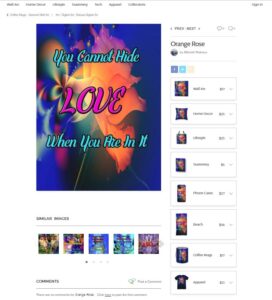
Note: This image above is a demo. You will need to click on this link: … Orange Rose … to bring up an image with active links that you can use to work with to make changes and/or modifications.
When you click on Wall Art (as described above), another submenu will appear with options you can choose, such as Metal Print … or … Acrylic Print). After you finish this blog … you might want to go back and compare the information between Metal and Acrylic Prints.
Reminder: The menu pictured above in this Blog is not active. You must go to the website to activate any of these links (images) so that you can choose options and follow the directions for this image.
FOLLOW THESE PRACTICE STEPS
If you need the link again, here it is: Orange Rose
Click > Wall Art then, Click >Metal Print (Ignore any prices you see posted).
After clicking this link, you will have several options when you get to the next page. Be aware that Metal Prints do not have “Frame” choices to go around these image prints:
Notice that you have two options for Metal Prints: PRINT SIZE and SHAPE (with four image shapes: Natural; Vertical; Horizontal; Square):
Print Size – Size options will change with the SHAPE you choose for the Metal Print.
For example, take a look at your large image to the left of this submenu … then, be sure to watch this image change as you click on your four Shape options below:
Click >Natural – This is the image appearance you will see when you first open this section (with five size choices). You will have 5 size options with Natural.
Click > Vertical – Keep watching, and you will see a slight change in appearance in the image (but, with only two size choices). You will have 2 size options with Vertical.
Click > Horizontal – Keep watching, and you will see a slight change in appearance in the image (but, with only two size choices). Make sure to observe if all of the image words appear in the “Horizontal” orientation. If not, do not select it. In some images this can happen … so be careful if you choose that orientation. You will have 2 size options with Horizontal.
Click > Square – Keep watching, and you will see a slight change in appearance in the image (but, with only two size choices). You will have 2 size options with Square.
Mounting – Your image gets printed directly onto a sheet of 1/16″ thick aluminum. The aluminum sheet is offset from the wall by a 3/4″ thick wooden frame which is attached to the back.
Note: Most people do not put their acrylic or metal images into a frame … but just be aware … you can put an acrylic print or a metallic print into a frame if you have a situation where you would want one.
If you really want an additional frame around your image, you would probably get a better job if you took your acrylic print or metal print to a local frame dealer … especially if you have a particular situation where a frame would definitely enhance your image application.
Remember to look on the opening page of an FAA website … https://fineartamerica.com/ … and look in the SHOP Link … and find over 50 product categories that you could put this image on … or use any other image.
However, if you like this image (or any other image) … when you have completed your adjustments … just look down the page under ADDITIONAL PRODUCTS and find about 25 additional categories with this product already in it! And they are already set to be transformed by YOU with very little extra work … just click on any image to open up its operational page!
In case you have not had the opportunity to do so yet, here is the order information for the important tutorial book that can help you through many rough spots on FAA websites:
How can you get the book? Once again … here is the information:
| https://www.amazon.com/dp/B0BTFRP4P3 | [$4.97] eBook |
| https://www.amazon.com/dp/0981862845 | [$11.97] Print Book |
The print book is also very good … and many people prefer to have a print book in addition to an eBook.